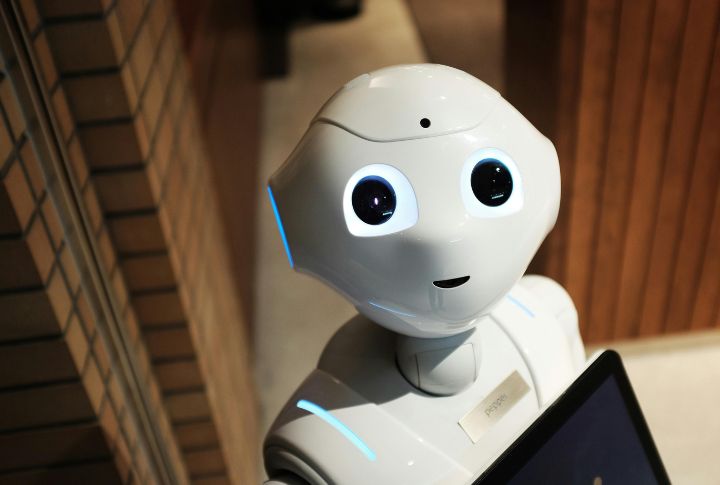
Office politics are tricky enough without adding an AI that records everything you say. That’s why slipping digital assistants into meetings requires more than just pressing “start.” There’s etiquette involved—and trust depends on it. After all, no one wants to feel steamrolled by software. Want to avoid the awkward silences and side-eyes? These rules are the place to start.
Notify Attendees Before Using AI Assistants

Be upfront—no one likes being surprised when an AI assistant suddenly joins a meeting. Some tools auto-connect without warning, which can make people uneasy. Giving notice shows respect, keeps things transparent, and builds trust. It also gives anyone who’s uncomfortable the chance to bow out before things get awkward.
Pause AI Recording If A Coworker Objects

Pausing AI recording when someone objects protects team trust. Many companies ban AI in meetings over privacy concerns. Transcription errors can also misquote sensitive topics, leading to complications. Refusing to stop may cause people to leave. A quick pause honors both personal boundaries and group harmony without disrupting progress.
Exclude AI From Confidential Meetings

AI tools pose risks when sensitive topics arise, as they may store or share confidential information. Institutions like Harvard even ban AI from high-level meetings for this reason. Accidental leaks have caused real damage, so several firms now use AI “kill switches” to protect data and maintain trust.
Use AI Only With Team Agreement

Implementing AI in meetings requires team consensus. Hold a brief pre-meeting poll or vote to determine comfort levels. This approach fosters inclusivity and prevents potential disruptions. Also, regularly revisit this agreement to accommodate any changes in team dynamics or individual preferences.
Limit AI To Non-Intrusive Functions

Use AI in meetings for quiet tasks like note-taking or syncing schedules. But once it starts chiming in with suggestions or feedback, it can quickly become a distraction. To keep the conversation flowing smoothly, disable active features. Most teams prefer silent support that doesn’t interrupt the discussion.
Train Staff On AI Etiquette Protocols

Nobody wants a meeting to turn awkward because someone mishandled an AI tool. That’s why clear usage policies matter. Lack of training causes privacy slip-ups and tension. A few smart firms already cover AI etiquette during onboarding. Turns out, plenty of employees don’t know the rules, so training boosts both comfort and legal compliance.
Confirm Attendee Names Are Logged Correctly

AI assistants can mislabel participants by mixing up names and roles, causing confusion during meetings. For example, an intern might be mistakenly called “The Architect,” or a guest might be confused with the project lead. Always double-check transcripts to prevent awkward misunderstandings.
Rotate Who Monitors The AI Assistant

When bringing AI assistants into team meetings, assign a different team member to monitor the AI each time. Sharing this responsibility reduces errors and ensures balanced, accurate transcripts. Avoid leaving the AI on autopilot because, without oversight, mistakes happen, such as sharing notes from canceled meetings.
Use Feedback To Improve AI Assistant Settings

Regularly review and adjust AI assistant settings during team meetings to improve accuracy and relevance. Customize filters to remove filler words like “uh” and “like,” and set keyword alerts to capture important discussion points. These steps help keep meeting transcripts clear and aligned with the team’s communication style.
Avoid Sharing AI Transcripts Without Review

Before sharing any AI-generated transcript, review it for misquotes, missing context, or odd phrases like “that’s bananas.” Bots can easily confuse “launch” with “lunch.” Editing for tone and accuracy is essential. Only share transcripts that clearly reflect the meeting’s real message and maintain professional standards.
