
As incidences of identity theft grow, your Social Security number (SSN) is one of the most valuable pieces of personal data a fraudster can steal. That’s why freezing your SSN is the smartest move you can make to protect your identity. Explore the key steps ahead.
What You Need Before You Begin

Before starting the freeze process, gather key details like your Social Security number, birth date, email address, and phone number—each must match your USCIS records. The entire setup takes about 5 to 10 minutes and includes two-step verification to keep your identity extra secure.
Creating Your MyE‑Verify Account

Start by visiting the official myE‑Verify website and completing the Self Check identity quiz. After successful verification, you’ll set up your personal account using a unique username and password. Keep in mind, this account is for individual use and not connected to any employer system.
Verifying Your Identity

You’ll be asked to confirm your info, like SSN and date of birth, and answer some challenge questions. If the system can’t verify you on the first try, you may be asked to upload documents or complete a phone verification. Once verified, your answers and account actions are securely stored and encrypted.
Accessing The SSN Lock Feature
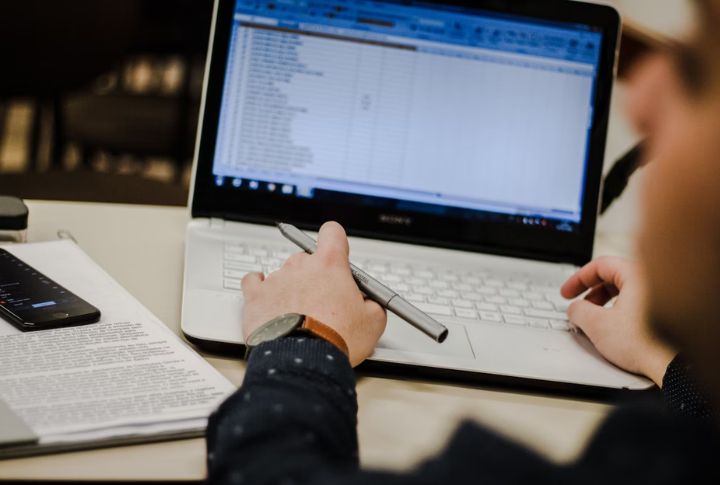
After logging in, go to the dashboard and find “Manage My SSN.” You’ll see the Self Lock option there that is sometimes hidden in a dropdown menu. You can only have one lock active per SSN, and your account must be verified for this option to appear. It will keep your SSN safe for future use.
Locking Your SSN
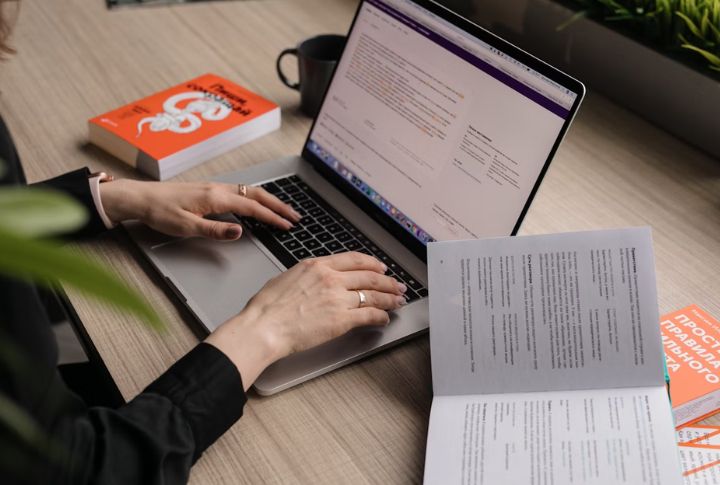
Click “Lock My SSN,” and your number will be instantly frozen in both E-Verify and Self Check. If anyone tries to use it for job verification, the system flags the attempt as a mismatch. Remember, only the Department of Homeland Security (DHS) can help resolve these mismatches; your local SSA office cannot assist with this matter.
Getting Confirmation And Staying Updated

Once your SSN is locked, you’ll receive a confirmation email from a government (.gov) address. The system will also remind you 30 days before your lock is about to expire so that you can renew it in time. Each email includes the time and details of the action.
Testing If The Freeze Is Active

You can test your SSN lock by running a Self Check. If the system indicates a mismatch, it means your SSN is locked. These test results are saved in your Case History, where you can view details such as the date and the type of check. Feel free to run tests as often as you like. It won’t harm your records and will keep you informed.
Temporarily Opening For Job Offers

If you’re starting a new job and need to open your SSN, simply log into the dashboard and answer your challenge questions. You can open your SSN for as long as necessary, but you’ll have to manually lock it again. Note that this lock only applies to E‑Verify; it won’t stop banks or credit checks from accessing your SSN.
Keeping An Eye On Your Account

The myE-Verify dashboard displays a comprehensive activity log, showing who accessed your SSN and for what purpose. You’ll also get email alerts anytime your SSN is opened. Frequent access from unfamiliar locations could be a sign that someone’s trying to misuse your identity.
Block Electronic Access Through The SSA For Extra Protection

To boost protection, you can ask the Social Security Administration to block electronic access to your records. This prevents anyone—including yourself—from viewing or changing details online or through automated phone systems, especially helpful if you suspect your SSN has been exposed or misused.
