
Calendar chaos isn’t just annoying—it chips away at your focus and energy. These smarter scheduling habits do more than declutter your screen. They help reclaim your week by protecting your mental space and giving your calendar a much-needed reset.
Keep One Calendar As Home Base

Juggling multiple calendars is asking for double bookings and dropped balls. Choose a single platform—whether it’s Apple, Google, or Outlook—as your anchor. Layer or link other calendars if needed, but route everything through one primary view so nothing slips through the cracks.
Give Each Category Its Own Color
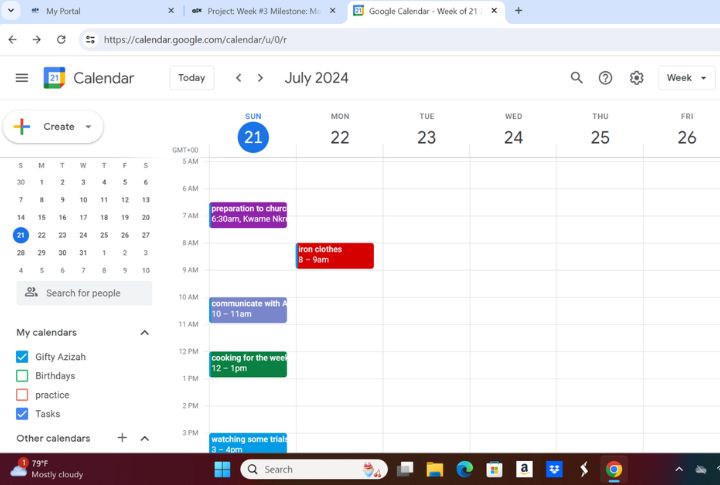
Color-coding isn’t just for aesthetics—it’s visual triage. Assign distinct shades to key areas like work, errands, social time, and self-care. Stick to no more than six categories to avoid overload. A quick glance should show you where your time is going without clicking anything.
Make Recurring Tasks Automatic
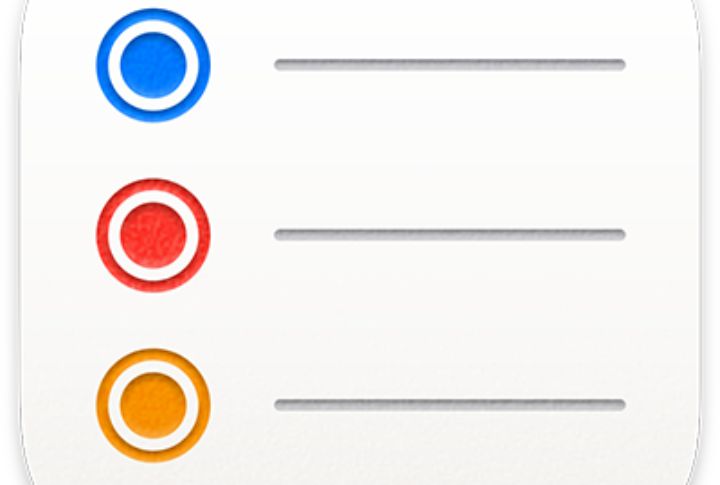
There’s no reason to manually re-add weekly standups or monthly check-ins. Set them to repeat once and let the calendar do the rest. This frees your attention for more meaningful planning and prevents basic routines from being forgotten in the rush of a packed day.
Protect Focus With Time Blocks

Reserve uninterrupted chunks for deep work or creative thinking. Ninety-minute sessions work well with natural concentration rhythms. Label these blocks clearly so others know not to schedule over them. Treat them like meetings with your brain. You’ll get more done and feel less scattered.
Build In Breathing Room

Cramming meetings back-to-back invites stress and lateness. A 10 to 15 minute buffer between appointments gives you time to decompress or jot down notes. These small pauses act like shock absorbers for your day, preventing task-switching fatigue from piling up.
Put Your Tasks On The Calendar

Tasks floating on to-do lists often get bumped. Assigning them to time slots transforms vague intentions into real commitments. Apps like Asana, ClickUp, or Todoist can sync directly to your calendar, helping you stay anchored in what matters hour by hour.
Review Weekly, Adjust Monthly

Spend 20 minutes every Sunday looking ahead. Use the time to reschedule low-priority items, prep for key events and spot red flags early. At the end of each month, zoom out to see what’s working and what can go. Regular reviews keep your schedule flexible and intentional.
Customize Your Reminders

A calendar alert is only useful if it gives you the right heads-up. Use short-notice reminders for simple tasks and earlier ones for anything high-stakes. Tweak alert timing so you’re never caught off guard or numbed by a flood of unnecessary pings.
Set Clear Working Hours

Define your availability so others aren’t guessing. Most calendars let you block out your preferred work times. This makes it easier to hold boundaries and reduces after-hours interruptions, without needing to explain or decline every request individually.
Use Booking Links With Limits
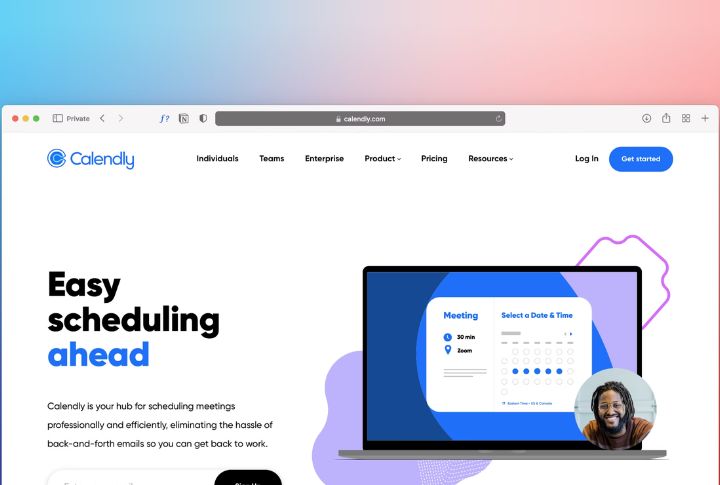
Instead of letting others pick any open time, create bookable slots that match your energy levels. Tools like Calendly or Google’s appointment scheduler let you set limits so meetings fall where they make the most sense—for both your calendar and your brain.
Add Locations For Seamless Travel

A simple address in your invite can prevent last-minute scrambling. Whether it’s a Zoom link or an office suite, adding location details saves time. It reduces no-shows and makes mobile calendar access actually useful when you’re on the move.
Drop Files Straight Into Invites

You can attach slide decks, contracts, and even quick agendas to the event itself so everyone has what they need without digging through inboxes. It turns your calendar into a command center instead of just a list of titles and times.
Toggle Calendar Layers As Needed
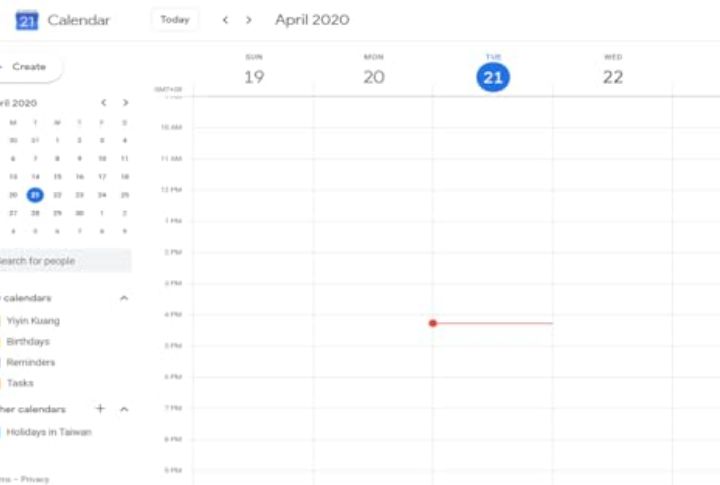
Keep work and personal or family events on separate calendars but integrate them into a single view, depending on what you’re planning. This eliminates clutter while giving you context when needed. Most digital calendars let you toggle layers on or off instantly.
Automate Event Creation From Emails
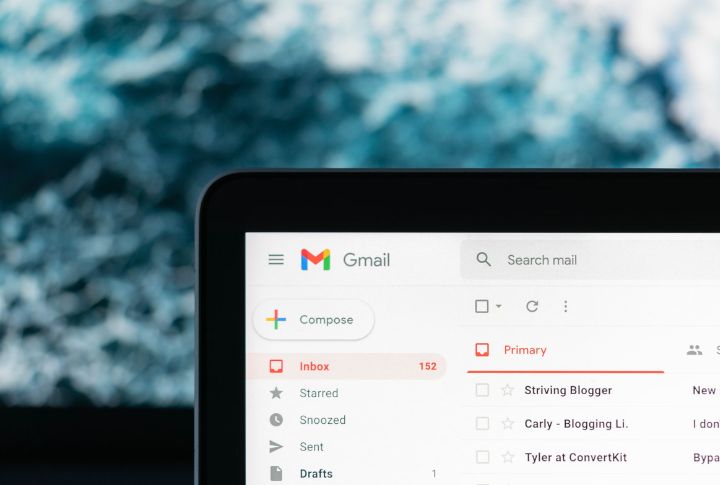
You don’t need to manually copy dates from your inbox. Gmail, Outlook, and apps like Zapier can auto-create calendar events based on keyword triggers or invite links. This not only saves clicks, it catches appointments you might forget to add.
Schedule Smarter Based On Energy

Not all hours are created equal. Slot analytical work for when you’re mentally sharp and leave admin tasks for your natural lull. Aligning your calendar with your cognitive peaks keeps you efficient without burning out or wasting energy on low-impact work.
Block Time For Meeting Prep

Half an hour before an important call, block time to review documents or draft talking points. You’ll show up more focused and less reactive. When prep is visible on your calendar, it becomes non-negotiable, and meetings stop feeling like a blur.
Add Notes In The Description Field

Don’t just label your events—contextualize them. Use the description area to include agendas, goals, or next steps. This transforms empty calendar blocks into living documents, helping you prepare better and track progress at a glance.
Decide Your Boundaries Before They’re Tested

Pre-set rules like “No meetings without agendas” or “Decline any invite after 6 PM” help you stay aligned with your actual priorities. You won’t need to negotiate with yourself when requests pop up. You’ve already made the call.
Batch Admin Work Together
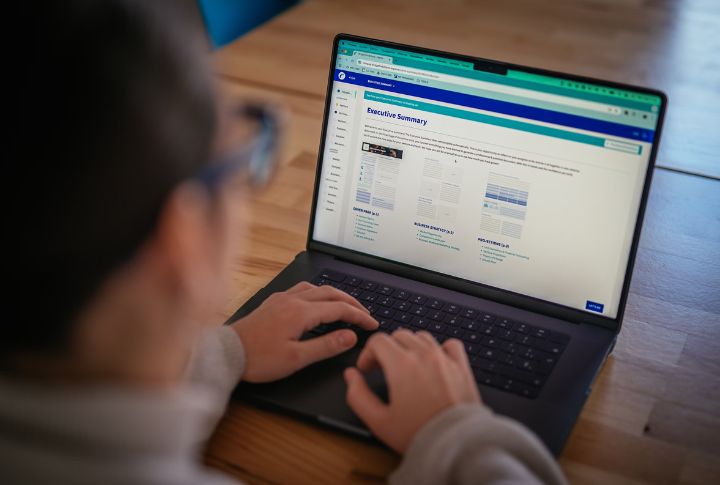
Rather than answering emails or managing invoices in scattered moments, schedule an hour to power through admin tasks. This focused batching cuts down on mental switching and keeps operational clutter from leaking into your whole day.
Audit Ruthlessly Once A Month

Every few weeks, scan your calendar for events that feel stale or unnecessary. Cancel or reschedule anything that doesn’t support your goals. This light pruning clears space for what matters, and helps your calendar serve you instead of the other way around.
