
Shopping online can be risky, especially when you’re unsure if a website is safe. Don’t stress—it’s easy to spot the red flags! Before you click “buy,” make sure your payment info is protected. Here are 10 essential tips to help you confidently shop without second-guessing.
Check For HTTPS In The URL

Always look for HTTPS in the URL before entering credit card info. The “S” guarantees a secure connection by encrypting your data, keeping it safe. Without it, your info could be exposed to hackers. Fun fact: More than 80% of websites now use HTTPS, making it a standard for safe browsing.
Look For A Valid SSL Certificate

Prior to entering your credit card info, look for the little padlock symbol in the URL bar! It means the site has an SSL certificate, securing your personal details. Trusted authorities verify these certificates, making sure the site is legitimate. Sites without SSL certificates are flagged as “Not Secure,” putting your information at risk.
Check For Contact Information And Customer Support

Look for visible contact information before entering your credit card info. Trusted sites will provide phone numbers, email addresses, and even physical addresses. If you can’t find this, proceed with caution. Fake websites often provide non-working numbers or obscure contact details. Customer support should be accessible!
Search For Website Reviews And Reputation
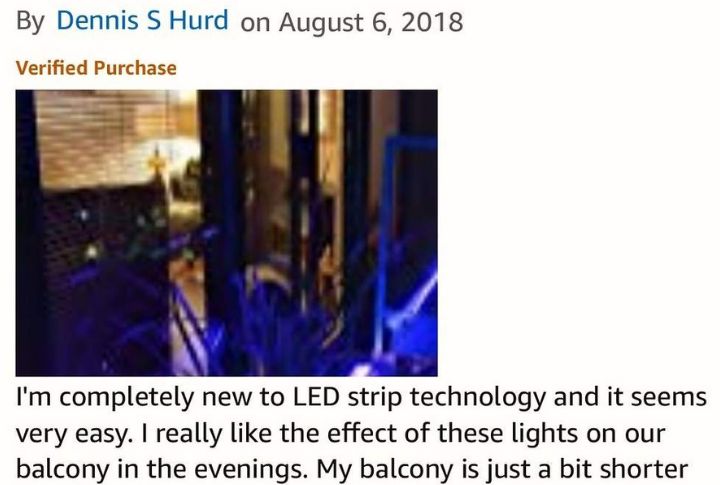
Take control of your online purchases by researching the website’s reputation. Positive reviews across trusted platforms are a good sign that the site is legitimate. Remember, fake reviews are common, so rely on independent review sites. Mindful shoppers usually read about 10 reviews before making a final decision. So, equip yourself with the same information!
Review The Site’s Domain Name

Always verify the domain name before submitting credit card details. A misspelled or suspicious domain could signal a phishing site. Reliable websites use clear and recognizable domains. Phishers often tweak well-known names, like “amaz0n.com” to fool users.
Assess The Website’s Age And Ownership
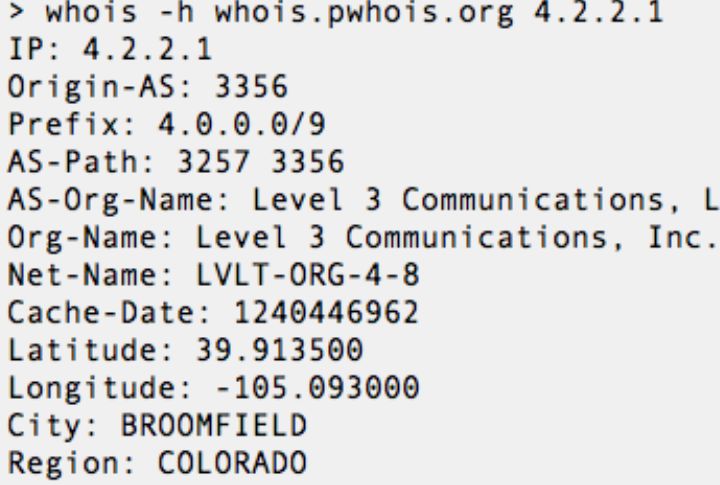
Imagine this: You’re about to buy something, but the site seems too good to be true—new, unregistered, and sketchy. What’s really going on behind the scenes? Use WHOIS to check the website’s age. If it’s registered for less than a year, you could be dealing with a fly-by-night scam operation—trust your instincts and back out.
Enable Two-Factor Authentication (2FA) For Added Protection
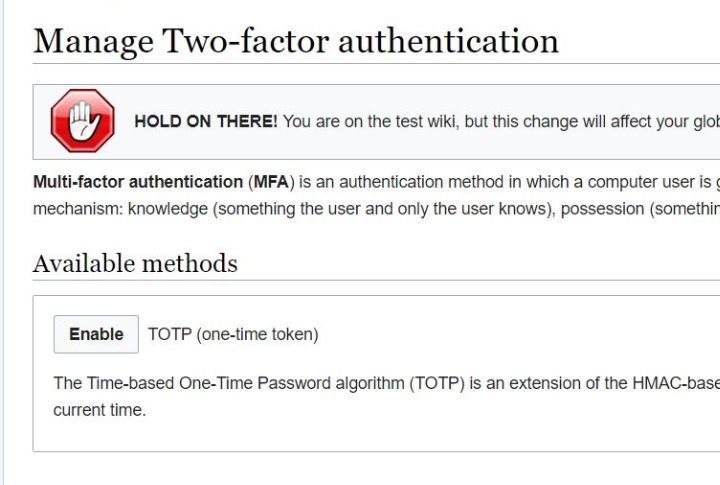
Want an extra layer of protection? Turn on two-factor authentication (2FA). Even if someone steals your password, they’ll need a second code to access your account. Many websites offer 2FA for free, especially on online shopping and banking sites. A small step for big security—don’t skip it!
Test For Suspicious Pop-ups And Ads

Pop-ups and excessive ads are often signs of a suspicious website. These sites may try to trick you into clicking harmful links. Legitimate websites avoid overwhelming you with ads. Protect yourself by using a pop-up blocker. Most browsers offer this feature to keep your online experience clean and secure.
Inspect The Site’s Payment Methods And Process

As you’re about to enter your payment details, notice the untraceable options offered. Only cryptocurrency or wire transfers? Scammers prefer these because they’re hard to reverse or track. Trusted sites rely on platforms like PayPal or Visa for secure transactions. Protect your personal information by making sure you’re paying securely.
Use Website Scanners To Check For Malware And Vulnerabilities
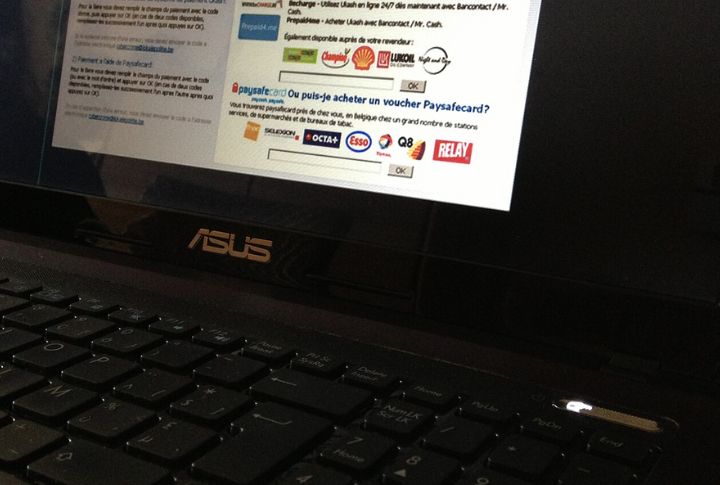
Ready to protect your data? Start by checking for social media links. Legitimate sites will proudly link to active profiles, showing their connection to a real business. Scammers, on the other hand, hide their social media to avoid being traced. Checking their pages gives you insight into their service and reputation!
